Add Star Ratings to Blogger
In this tutorial I will like to tell you how to add star ratings to blogger custom templates under each and every Post.
1. Write draft.blogger.com in URL bar and press enter. You will see the following Window
3. Now the following screen will appear. Simply click on Edit
4. A pop-up Window will appear like this.
5. Check "Show Star Ratings (*****)" and Press "Save" Button (Orange Color Button)
6.Then Click Edit Html as shown in the following figure
7. You will be taken to the following interface
8. Here check the box with Title "Expand Widget Templates"
9. Press Ctrl+F and You will find a small find bar appear at the end or at the top of same Page. See the Picture Below for guidance
10: Write the following line in the find bar and press Enter
<b:include name='nextprev'/>
11. Now Copy Paste this code just below this line
<b:if cond='data:top.showStars'>
<script src='http://www.google.com/jsapi' type='text/javascript'/>
<script type='text/javascript'>
google.load("annotations", "1");
function initialize() {
google.annotations.createAll();
google.annotations.fetch();
}
google.setOnLoadCallback(initialize);
</script>
</b:if>
12. Click on "Preview" that is the blue Button shown in the above figure. It will open your blog in a new window and let you see your star ratings under each and every post of blog.
13. If it works well with you then click "Save Template" that is the orange button.
14. Job Done. If this tutorial helps you then don't forget to rate it under below.
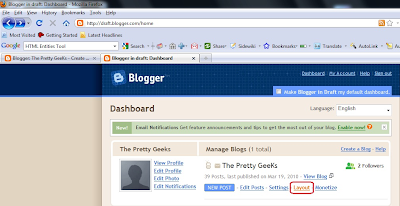






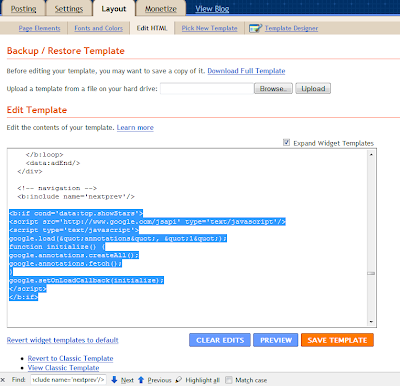
Comments
Post a Comment